EMG Chrome Dino Game
In this tutorial we will show you how to play the Google Chrome Dinosaur Game without touching your laptop. To do that, we will read EMG data from your arm muscles and find the peaks which correspond to flexing, using them to trigger a jump of the dinosaur.
Check out an example video of this tutorial being put into action!
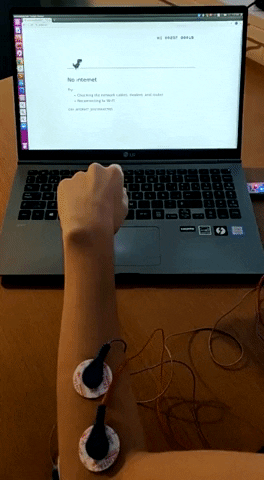
The following instructions have been written for use with Linux 16.04.
Materials Required
- OpenBCI Cyton Board
- Skintact sticky electrodes or IDUN Dryodes
- EMG/ECG Snap Electrode Cables
- Computer with downloaded OpenBCI GUI
Step 1: Hardware Assembly.
Follow the EMG Getting Started tutorial on this link to connect the electrodes to your body and the Cyton board, and read data from it using the OpenBCI GUI. For this tutorial, you will need to connect one of your arms to Channel 1 and Ground.
Step 2: Software Setup.
Install Python version 2 or 3. Here is a useful tutorial to find out if Python is already installed on your computer and to install it. To use this program, you need the following Python packages installed:
- pylsl : use
pip install pylslfrom the command line to install it. - pyautogui : use
pip install pyautoguito install it. - brainflow: use
pip install brainflow. - numpy: use
pip install numpy.
Step 3: Download and Run the Script.
The Python script will set up the Cyton board, read data from it, and analyze it to detect any spikes that correspond to muscle flexing. If a flex is detected and 100 milliseconds have passed since the last one, it will press the space bar, which will make the dinosaur jump. The threshold for the time between flexes can be modified as needed to avoid debouncing.
In this tutorial, we provide two alternative ways of processing the data to detect the peaks and encourage you to think of your own ways to do it. Get either the chrome_dino_v1.py or the chrome_dino_v2.py Python script from here by cloning the repository or copying the individual code file to a .py script. Once your board is connected, open a terminal and launch the script by running python <script name> --serial-port /dev/ttyUSB0 --board-id 0 from the folder its stored in.
Important: If you are using a serial port other than /dev/ttyUSB0, replace it in the above command.
Once the script has launched, follow the instructions on the terminal. The script chrome_dino_v1.py removes the noise from the signal, squares it, and sets a threshold to detect the peaks. The script chrome_dino_v2.py denoises the signal and then uses a rolling window with normalization to detect the peaks.
Important: If you are using chrome_dino_v1.py and the mean value printed out is negative, swap the N and P electrode cables and repeat calibration to get a positive mean.
Next, open a Google Chrome tab and go to the url chrome://dino. You do not have to disable your internet to access this free game. Start the game by pressing the spacebar or flexing your arm. Every time you flex, the dinosaur will jump. Since we’re processing raw signals, the threshold might need to be adjusted. If the jump is not getting triggered, play with the value of flex_thres by modifying the variable directly in chrome_dino_v2.py or the percentage multiplier set to 0.5 in chrome_dino_v1.py. You can also modify the time between flexes by changing the parameter time_thres.
To learn more about brainflow visit its GitHub repository and its Documentation.
This is a great example to get started with brainflow. Try it out and send us a video of how you modify this prototype!
Note: This tutorial is based on Brainflow 2020. If you experience any issues with the latest versions email us at contact@openbci.com.